Drafting Research Reports
Research Wizard empowers you to draft research reports with the help of advanced AI agents or manual structuring.
Creating a New Draft
- Go to the Writing section from the sidebar.
- Click Create New Draft for your selected project.
AI-Assisted Outline Generation
- Enter your topic and select a language.
- Click Generate Outline with AI to let the app create a structured outline for your report.
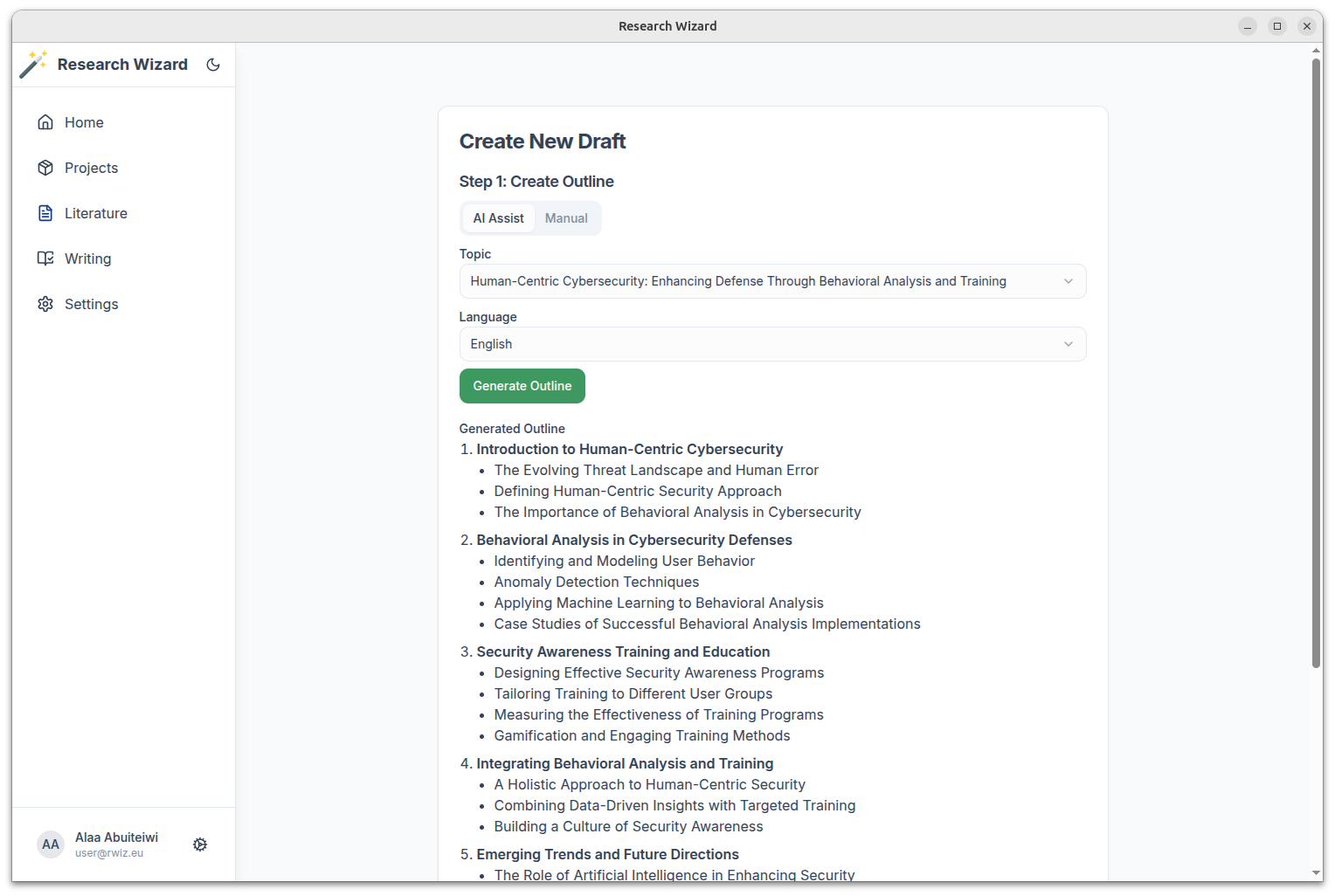
Manual Outline Editing
- You can manually add sections and subsections to your outline if you prefer full control.
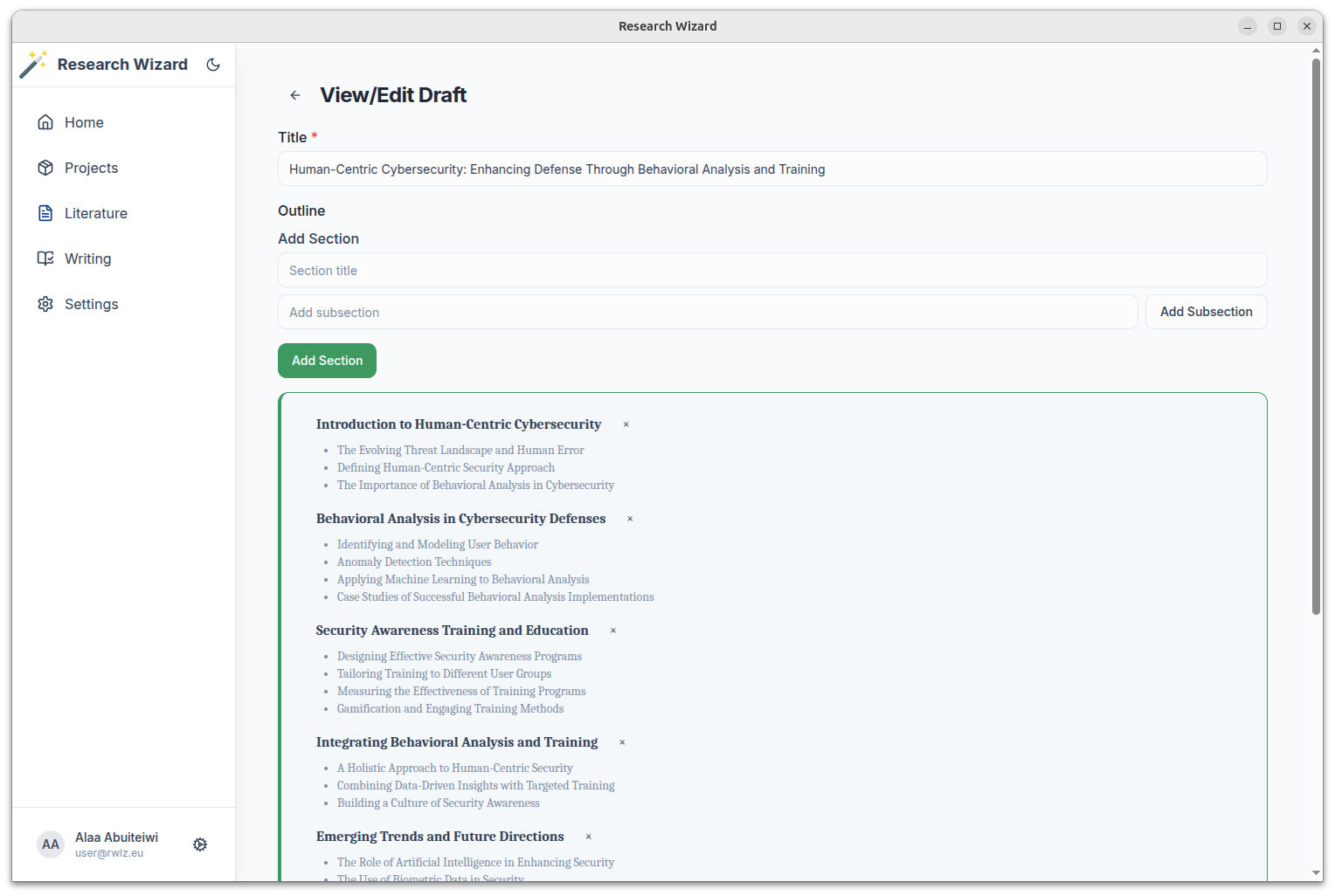
Managing Drafts
- All your drafts are listed in the Research Drafts view.
- Click any draft to continue editing or view its details.
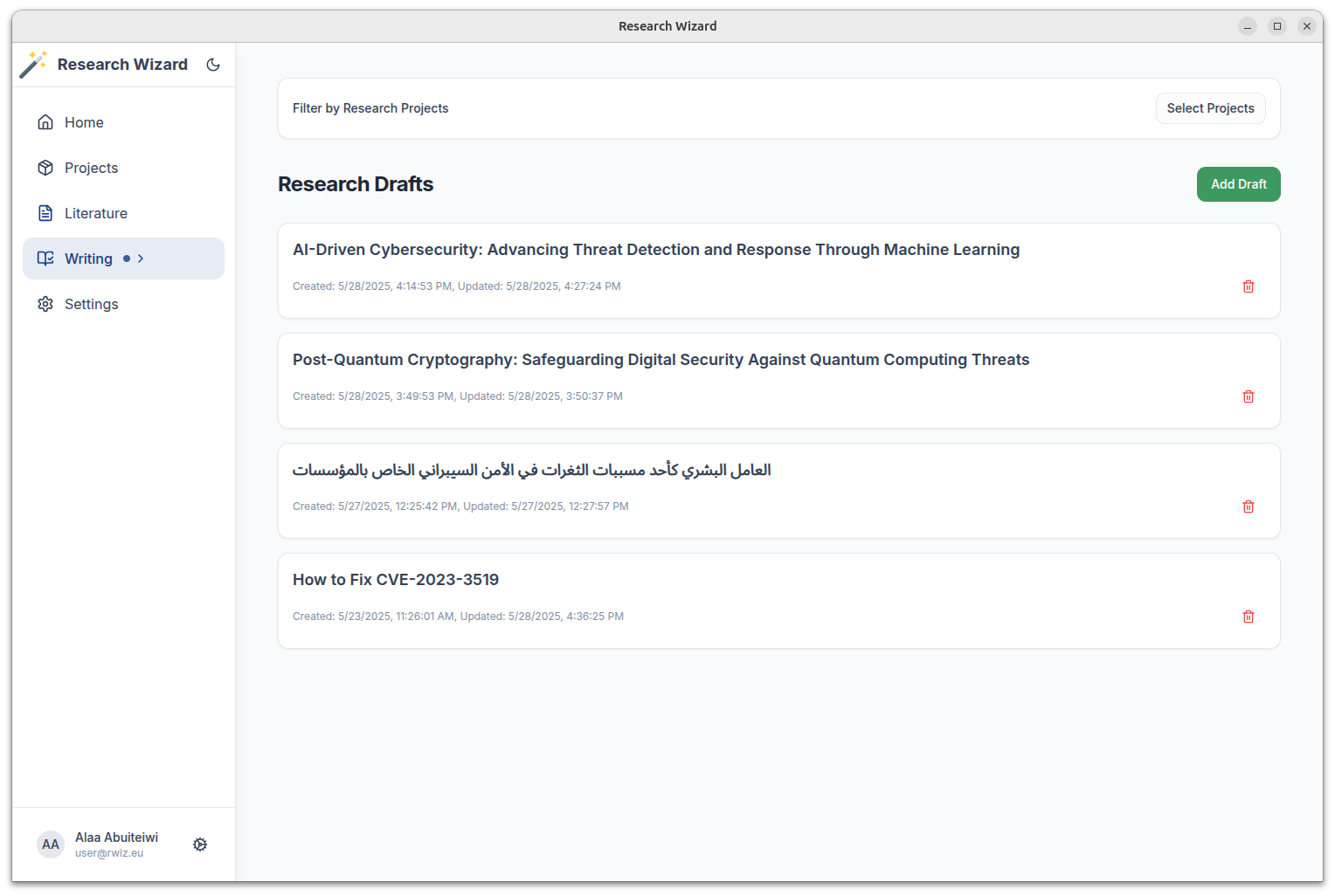
Viewing and Editing Reports
- Open a draft to view the AI-generated or manually written report.
- Edit, regenerate, or export your report as needed.
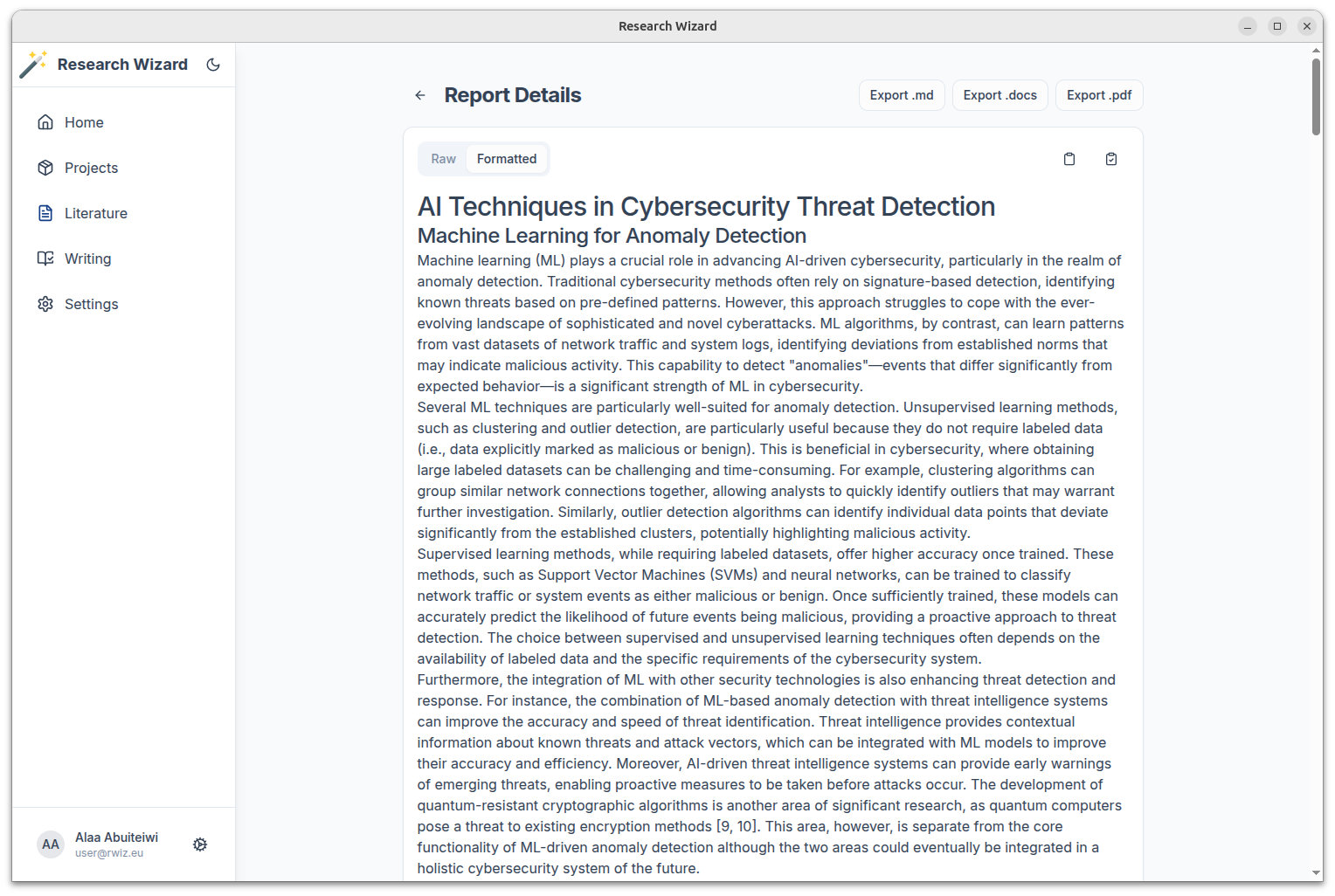
Tips
- Use AI for quick structure, then refine manually for best results.
- Export reports in Markdown, DOCX, or PDF formats.