Managing Research Projects
Research Wizard lets you organize your work into distinct research projects, each with its own metadata, keywords, and research questions.
Creating a New Project
- Go to the Projects section from the sidebar.
- Click Create New Project.
- Fill in the project title and any optional fields (keywords, description, research questions).
- Click Save to add your project.
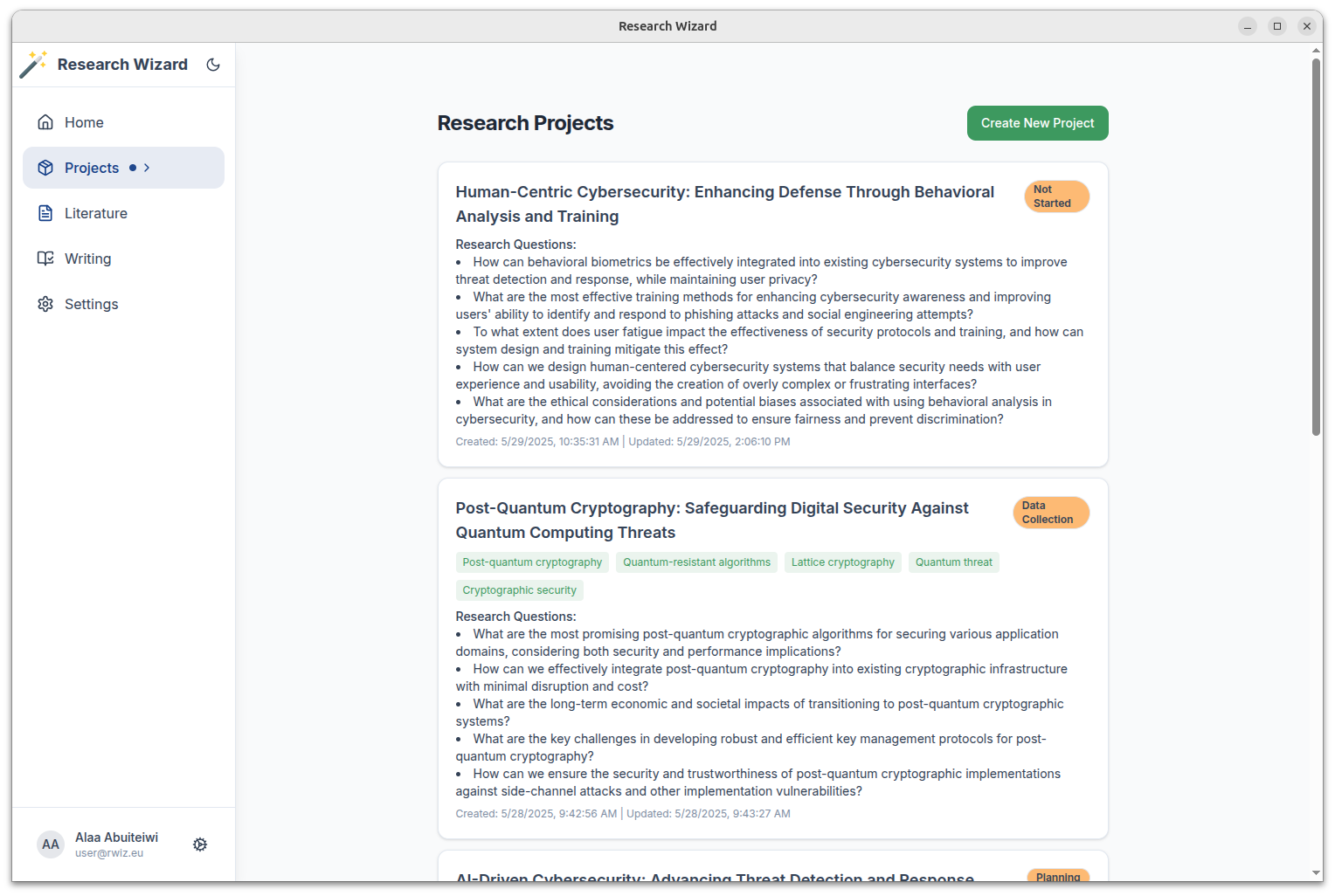
Editing a Project
- Click on any project in the list to open its details and edit view.
- Update the title, keywords, description, or research questions as needed.
- Use the AI button to auto-generate keywords or research questions based on your project title.
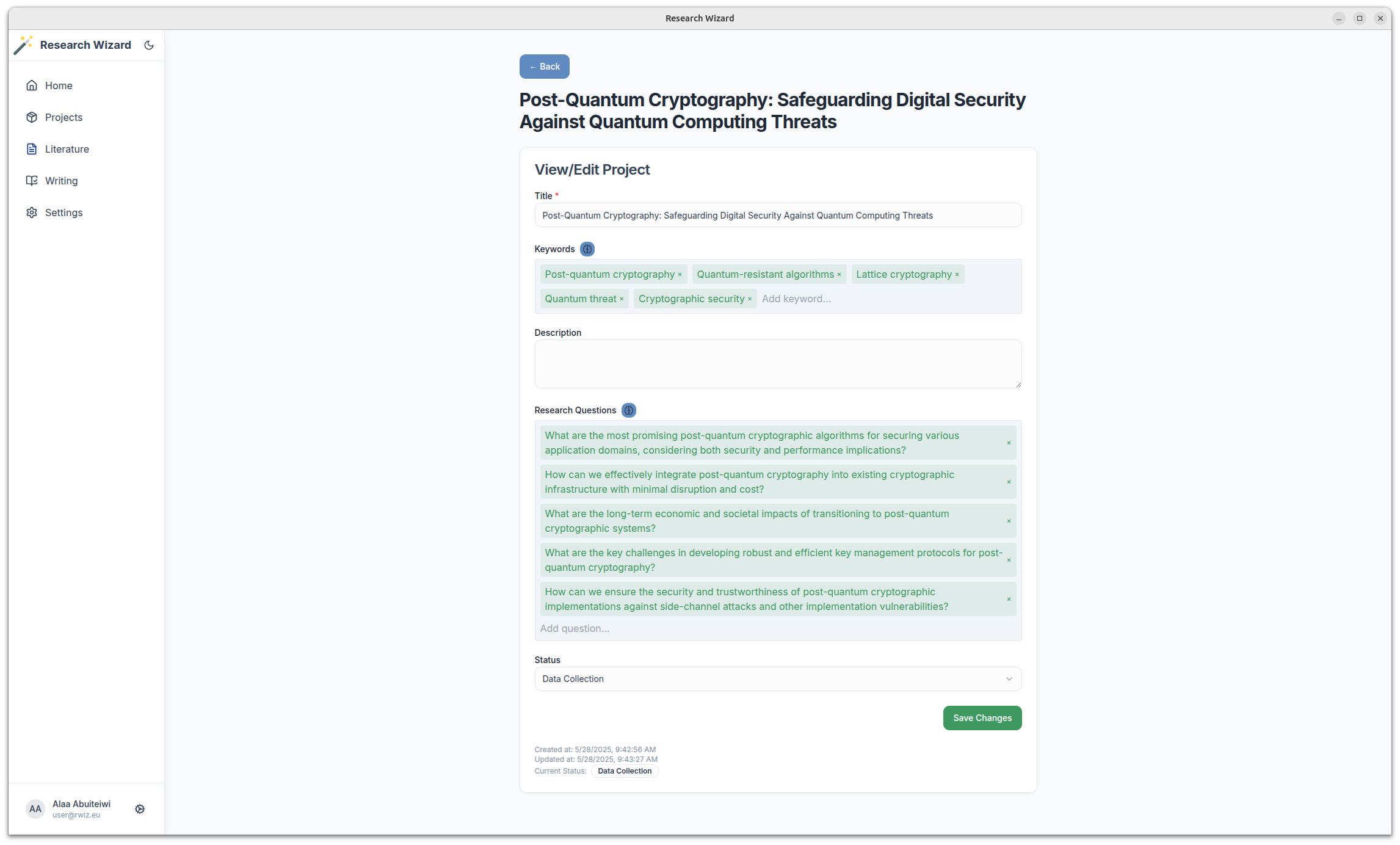
Tips
- Use clear, descriptive titles for easy searching.
- Add research questions to improve literature search results.
- Projects can be edited or deleted at any time.