Discovering & Managing Literature
Research Wizard connects you to top research databases, making it easy to find, import, and organize scientific papers for your projects.
Searching for Papers
- Go to the Literature section from the sidebar.
- Select a research project and a literature retriever (e.g., Exa, Crossref, arXiv).
- Click Search to find relevant papers based on your project title and research questions.
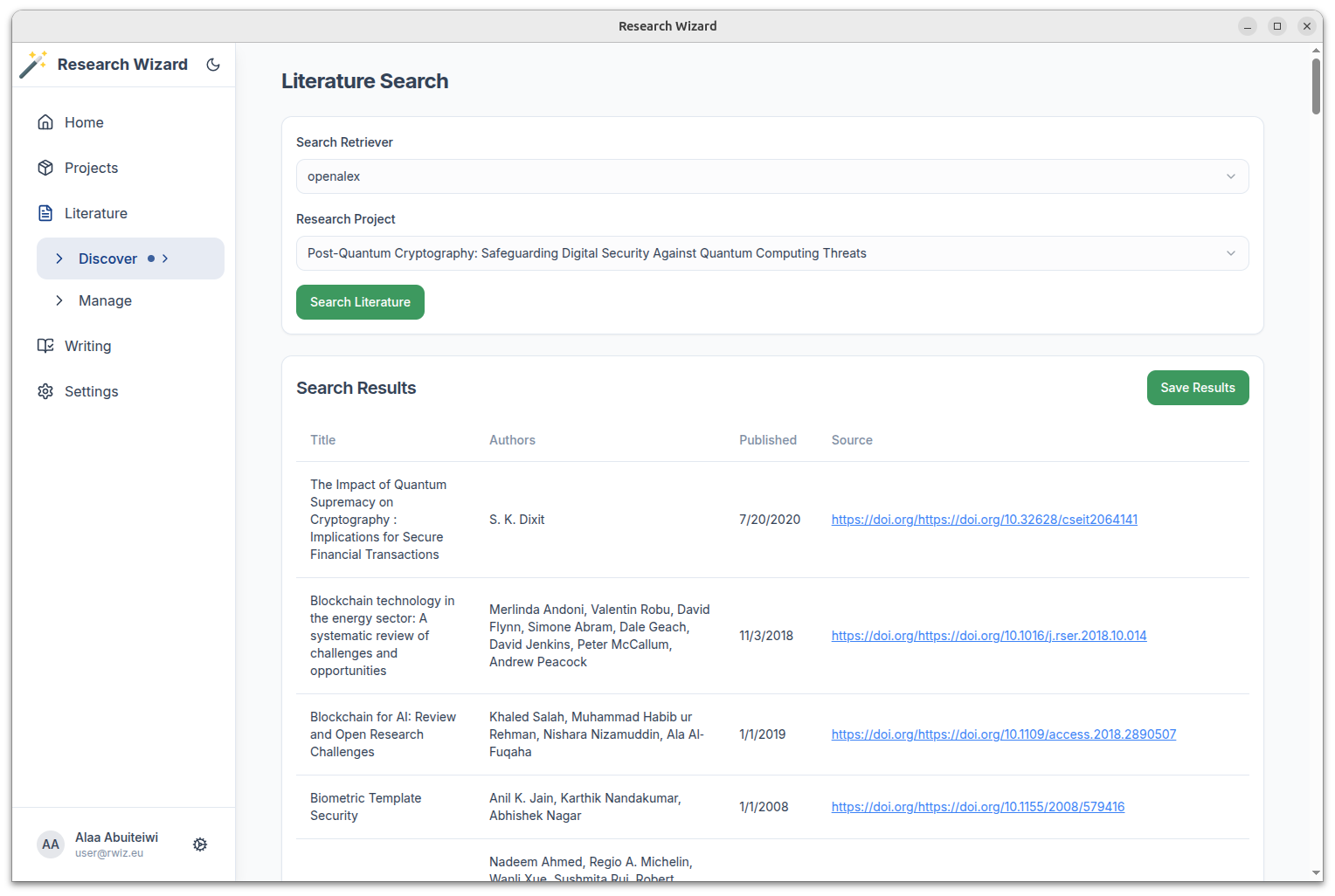
Managing Your Papers
- Imported papers are listed in the Manage Literature view for each project.
- You can view, edit, or delete papers from your collection.
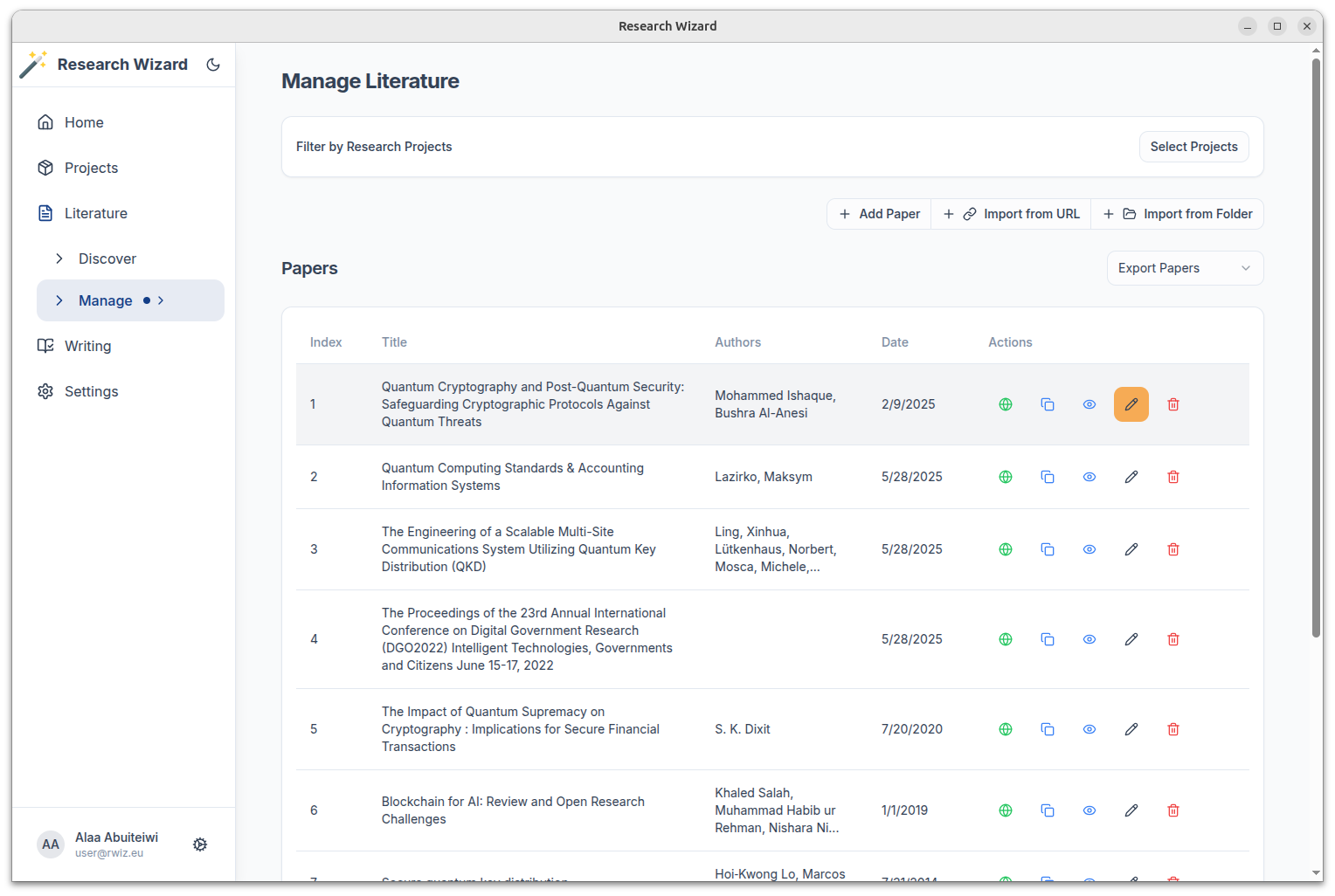
Viewing Paper Details
- Click on any paper to see its full metadata, abstract, and links to the original source.
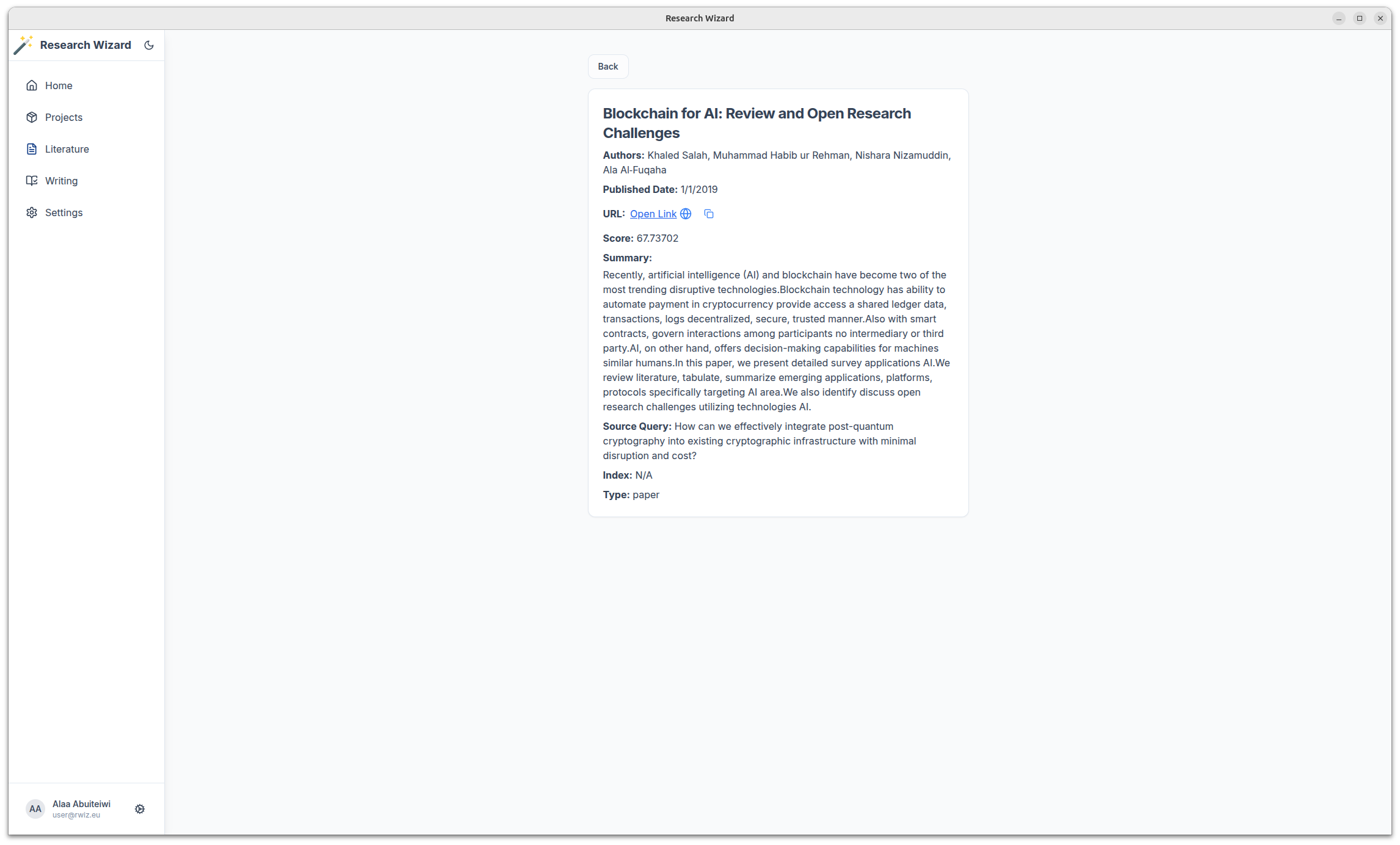
Tips
- Use research questions and keywords to improve search relevance.
- Organize papers by project for easy access during drafting.