Customizing Settings & Integrations
Research Wizard is highly customizable. You can manage AI agents, literature retrievers, and report generation parameters to fit your workflow.
Managing AI Agents
- Go to Settings > AI Agents.
- Add or update API keys for supported AI providers (Gemini, OpenAI, Claude).
- Enable or disable agents as needed.
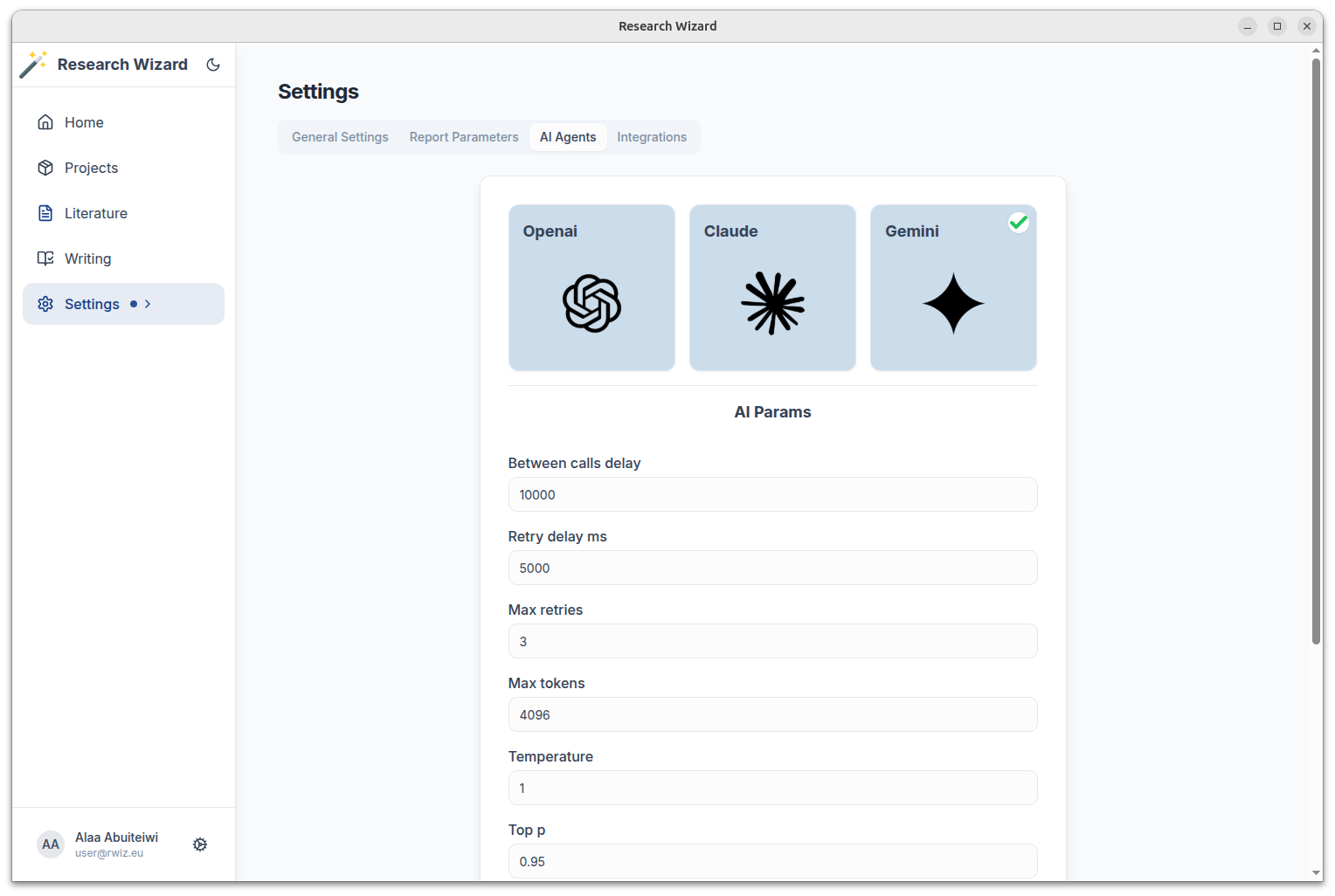
Managing Literature Retrievers
- Go to Settings > Integrations.
- Configure API keys and enable/disable literature search engines (Exa, Crossref, arXiv, etc.).
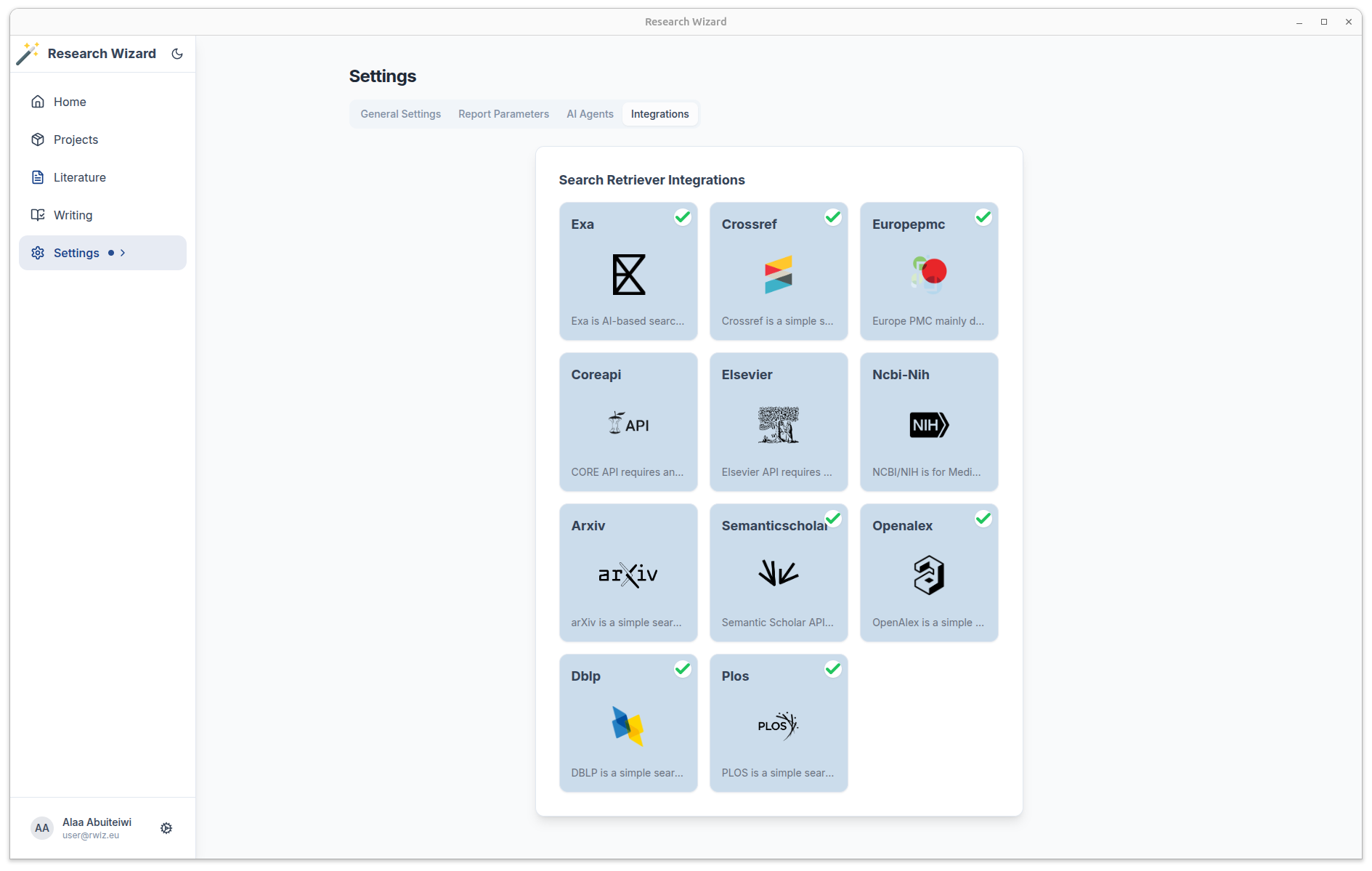
Customizing Report Parameters
- Go to Settings > Report Parameters.
- Adjust report structure, language, and other generation options.
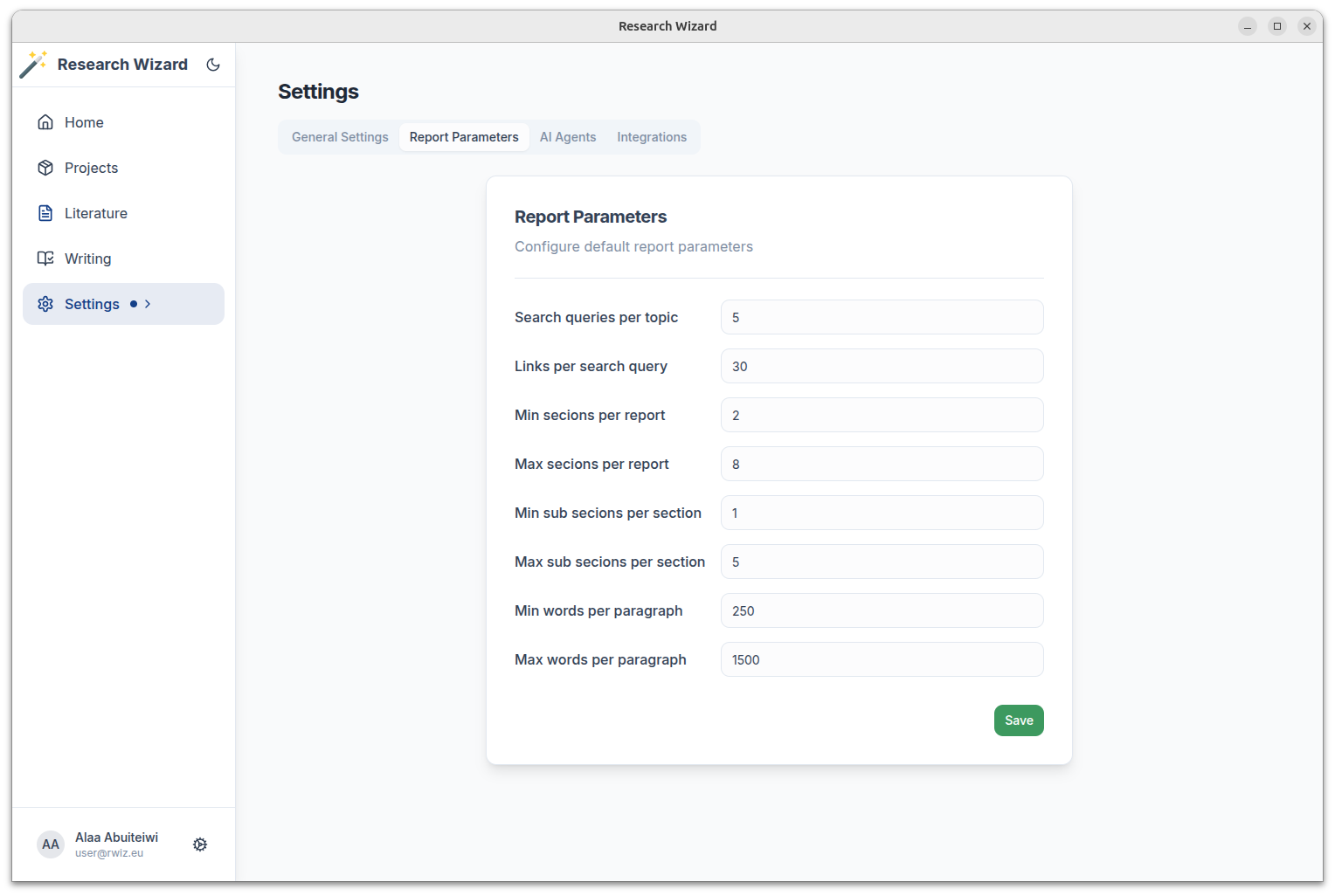
Tips
- Use the settings panel to tailor the app to your research needs.
- API keys are stored securely and can be updated at any time.